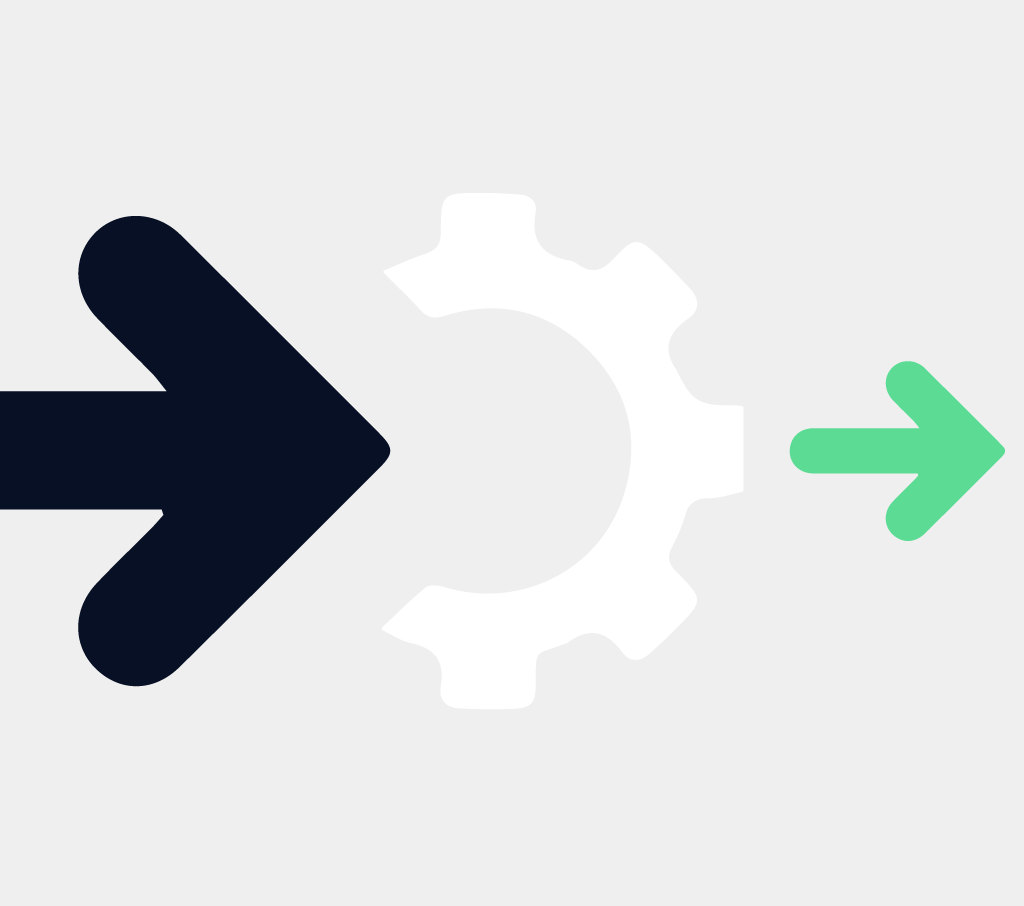This post is your helping you visualize how your users will experience answering a Survey using Stomio as your voice of customer platform, either in Stomio platform or in your own App.
Before your users are able to provide feedback you will have to create a Survey Project in your Workspace, if you want to know more about this visit How to sep up a Survey Project.
With the widget approach you can go where your users are instead of asking them for entering in other platform. This ensure more and better feedback for you to analyze.
Widget can be in it’s collapsable version or not visible at all (you can choose it) before users decide to give their feedback. You can choose who see this widget by selecting an audience in your program. If you want to know more about who to create audiences go to Target specific audiences to get feedback.
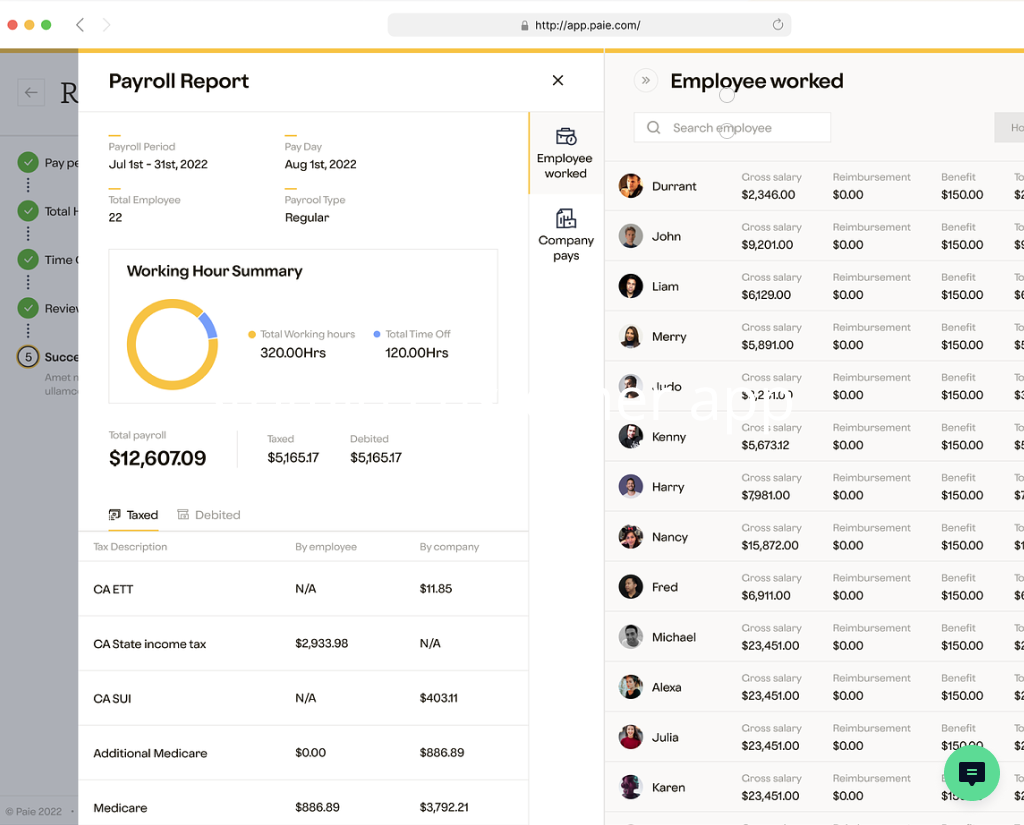
Through the intuitive interface of the widget, users can quickly complete the survey. The process is effortless, ensuring minimal disruption to their tasks.
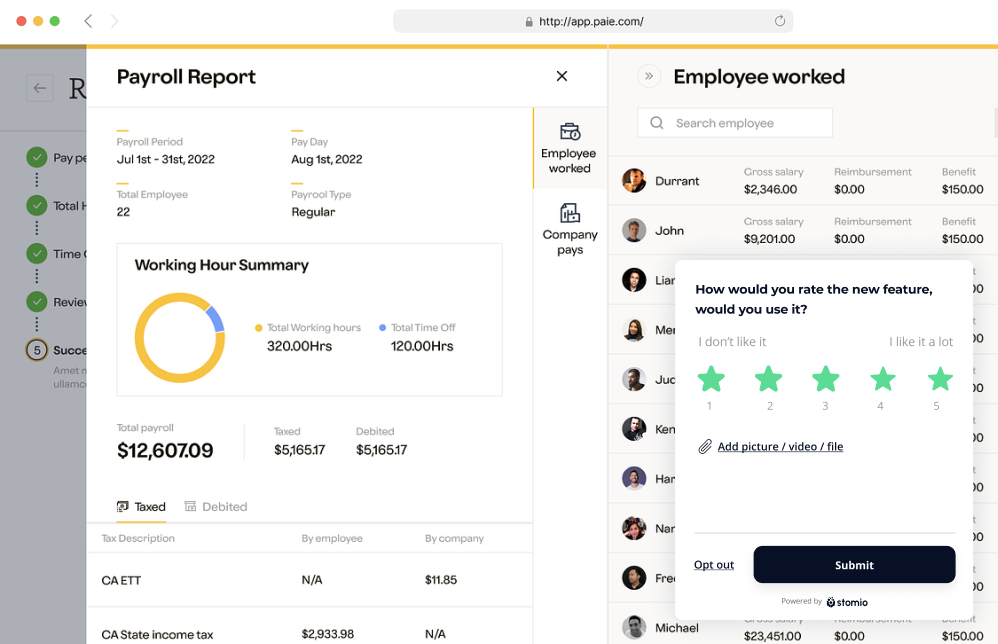
For those who prefer keeping their users engaged through a dedicated platform, we offer a great solution, Survey Project in Stomio. Your users can answer your survey without the need for account creation. Simply share the link and they can effortlessly provide their input in their browser of choice.
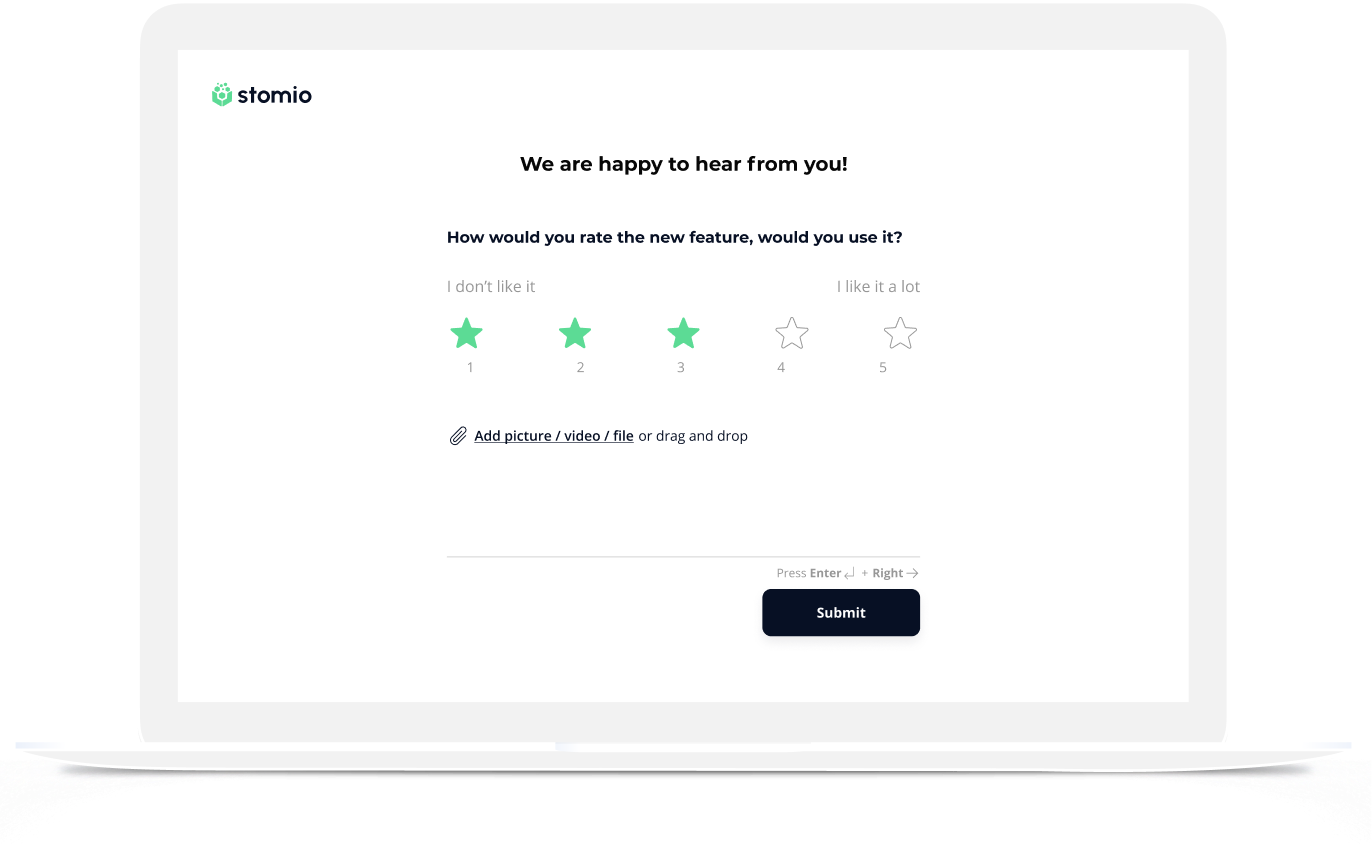
Got a question or suggestion? Reach out to us: hello@stomio.io

Stomio has earned its reputation as a leading platform for gathering user feedback across...