Stomio's Feedback Widget is a powerful tool that allows your users to provide valuable feedback. To maximize its effectiveness of in-app projects, managers can utilize the Audiences section to target specific groups of users, ensuring that the right people see the widget at the right time. In this guide, we'll walk you through the steps to effectively use the Audiences.
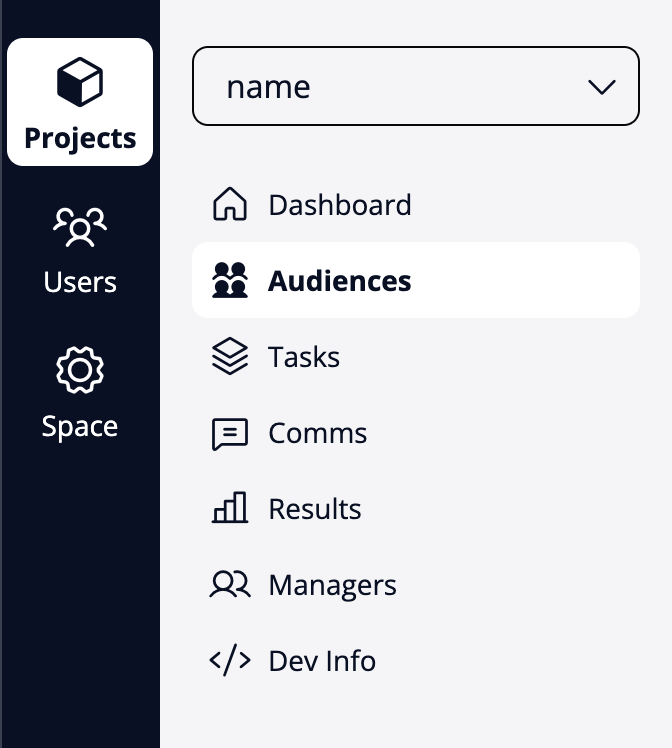
1. Identify your audience. Determine the specific groups of users you want to target. This could be based on user behavior, demographics, location…
2. Create a new audience clicking on “Set audience” in the selector.
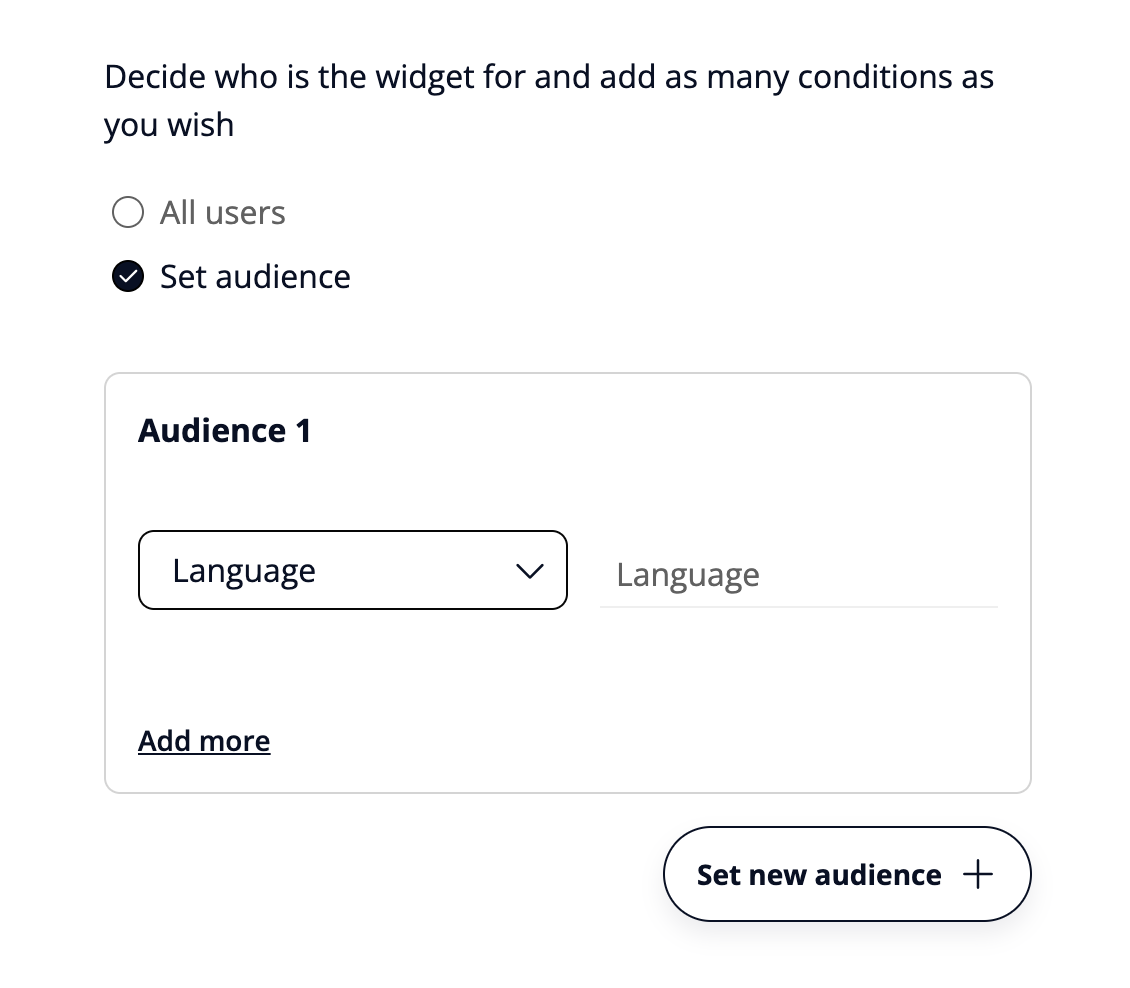
3. Set audience criteria selecting one of the options from the dropdown. You have available the following options.
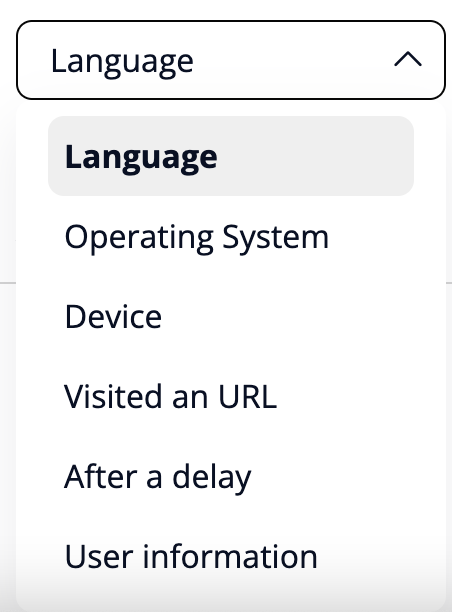
Depending on your selection you will have to continue selecting criteria. For example, if you select operating system you will have to select which ones you want to apply in the filter specifically.
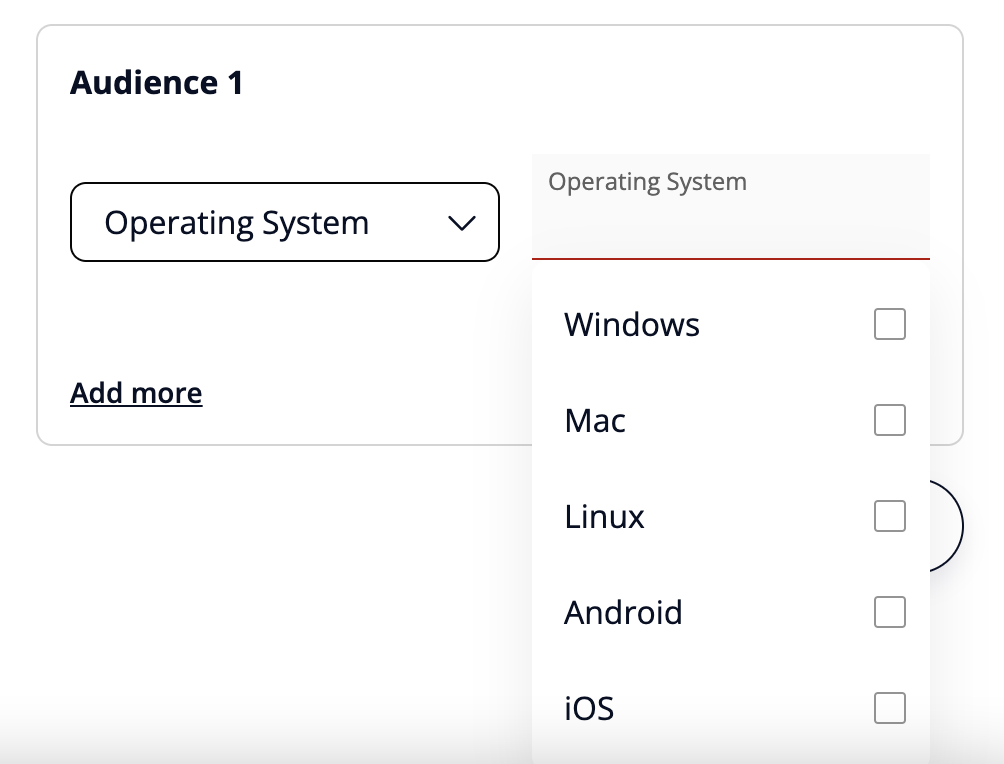
If you don’t know how to do this step, visit our how to Use Stomio embedded widget for a frictionless customer experience in your SaaS product for more product information or visit developers wiki for technical information.
Got a question or suggestion? Reach out to us: hello@stomio.io

Stomio has earned its reputation as a leading platform for gathering user feedback across...


