Creating a new Survey Project is a simple process. Choose from the templates, use the AI help or start from scratch to build your step and click on "Activate project".
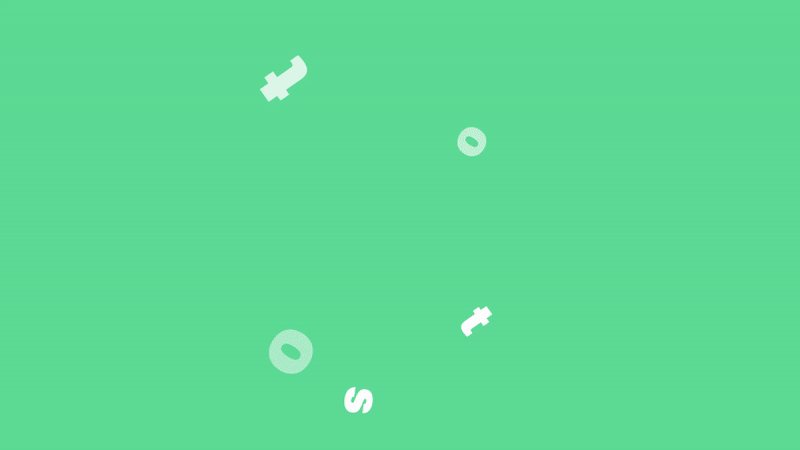
This name will be visible for your users. Don’t worry if you don’t have the final name, you will be able to change it later.
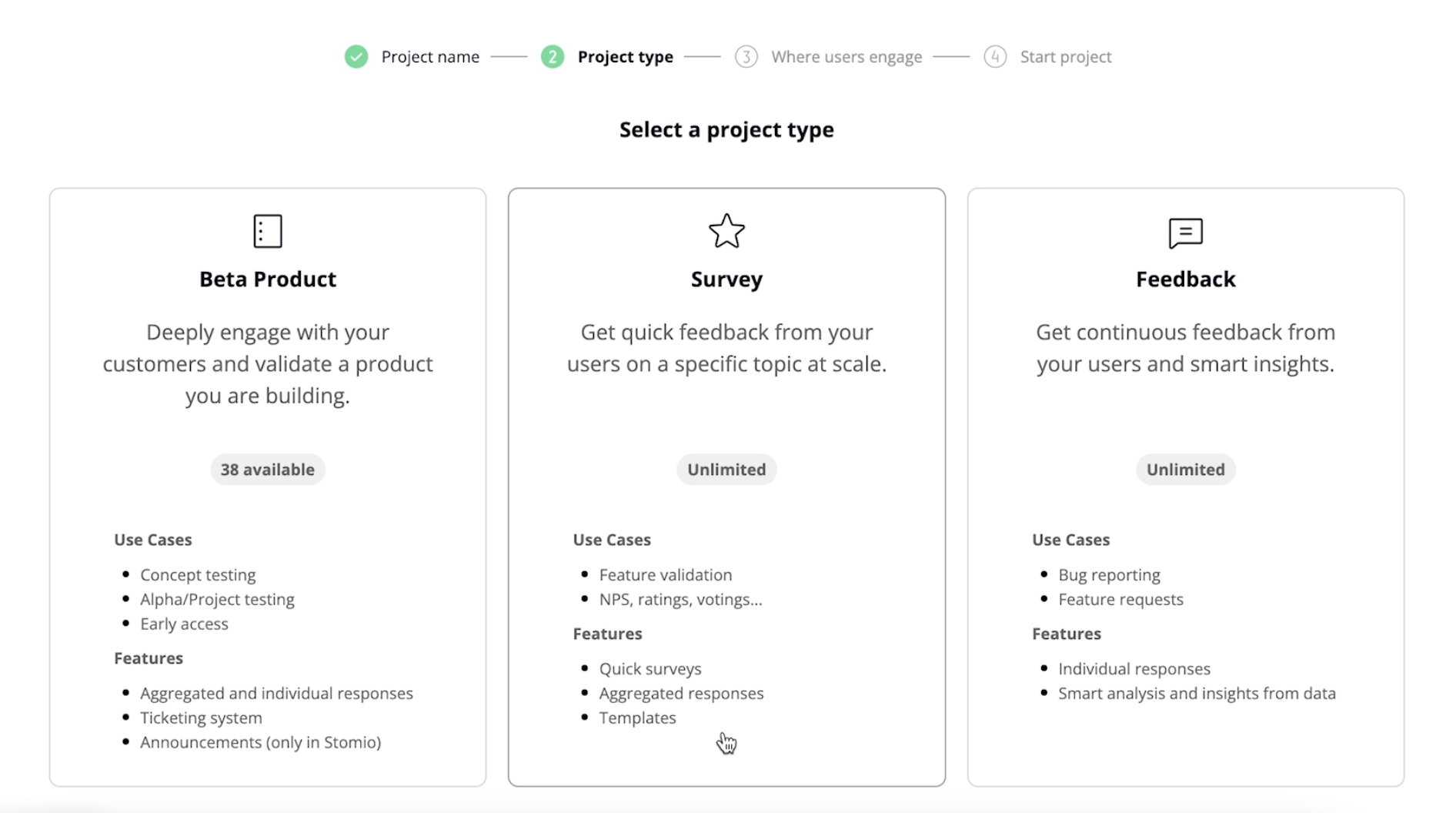
You can choose either in Stomio or in your App. Each of them has their own characteristics and benefits. If you want to know more about this visit In-app widget or hosted.
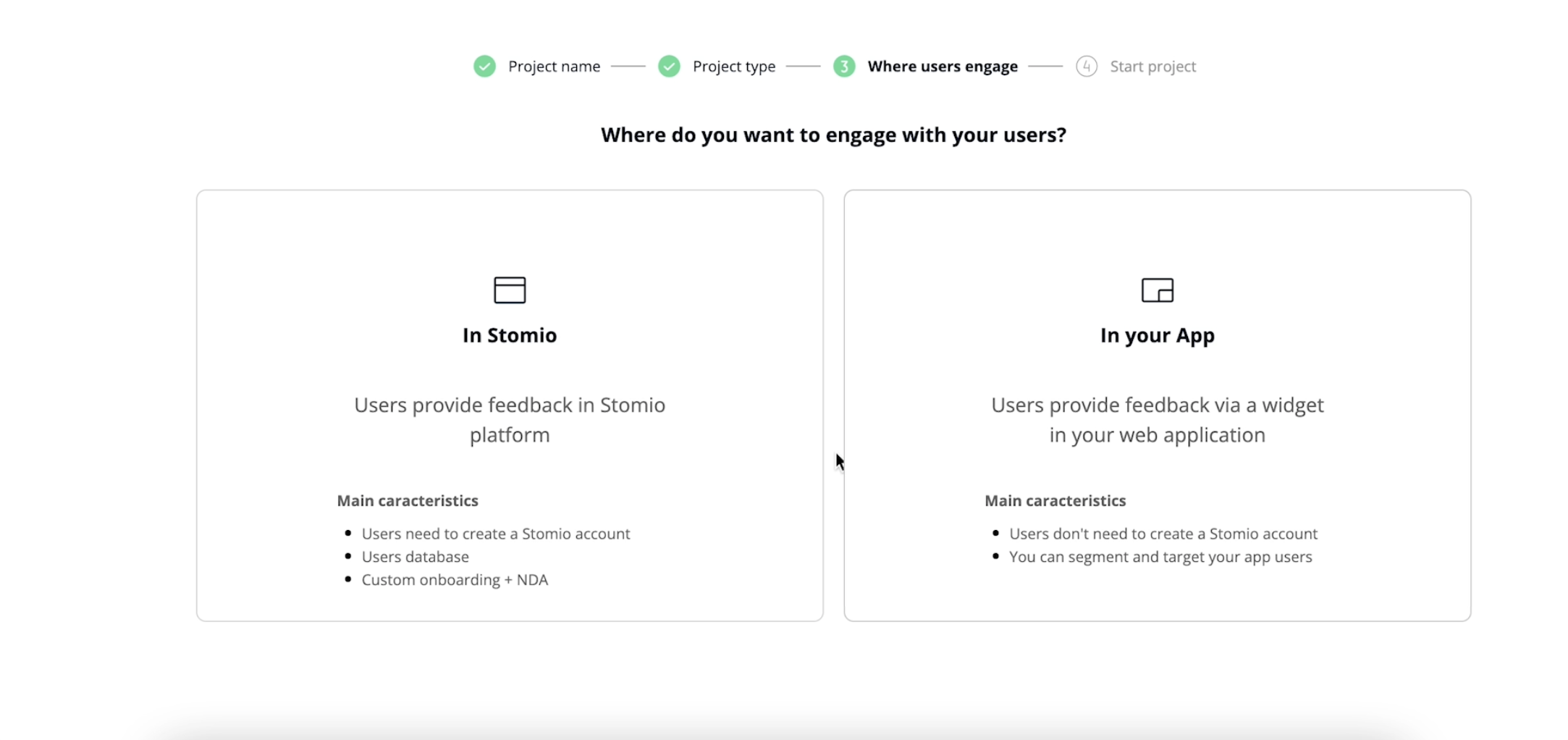
Select from the templates available, use the AI powered help to build your steps or start from scratch choosing blank project.
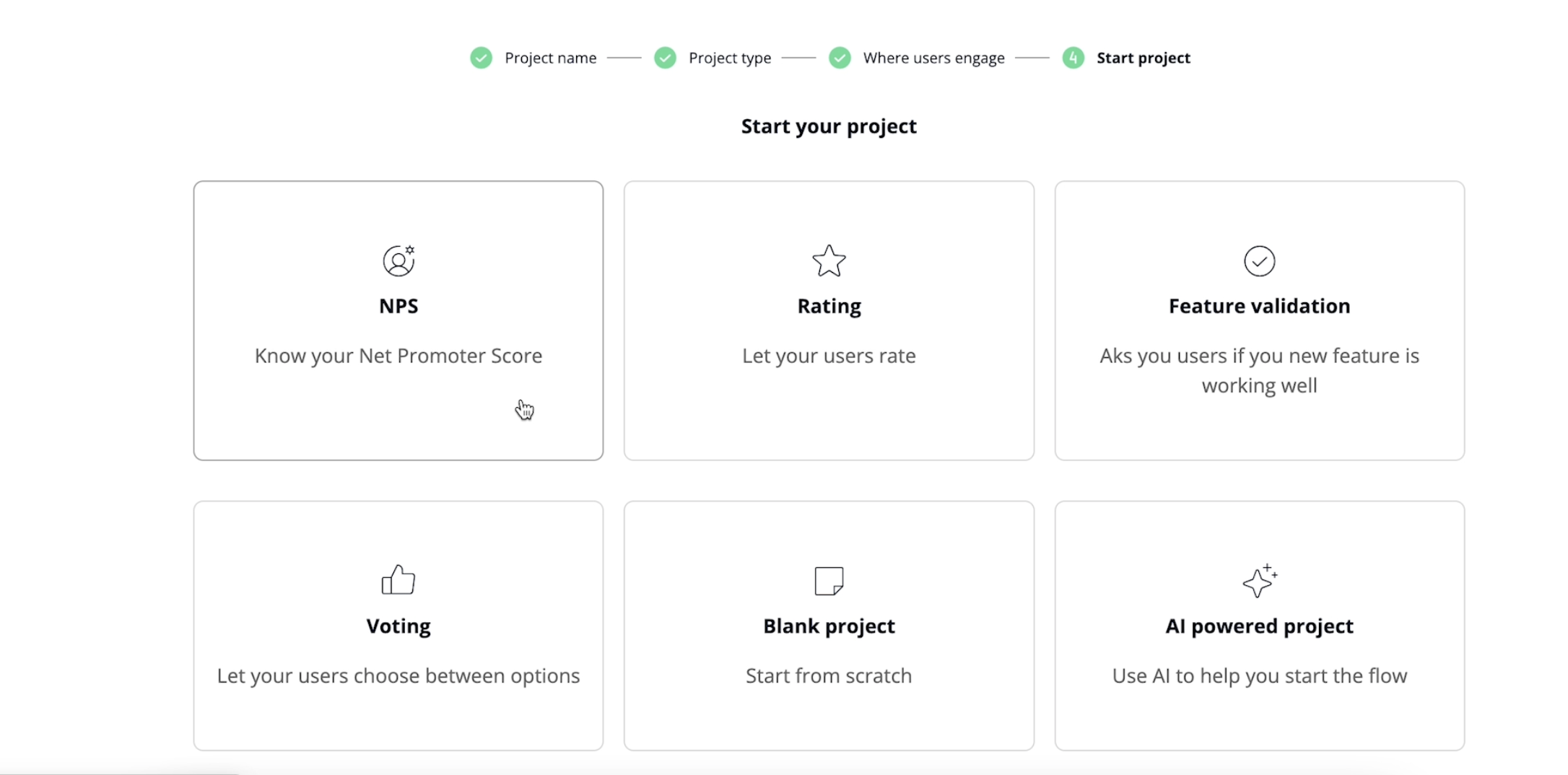
Got a question or suggestion? Reach out to us: hello@stomio.io

Stomio has earned its reputation as a leading platform for gathering user feedback across...


