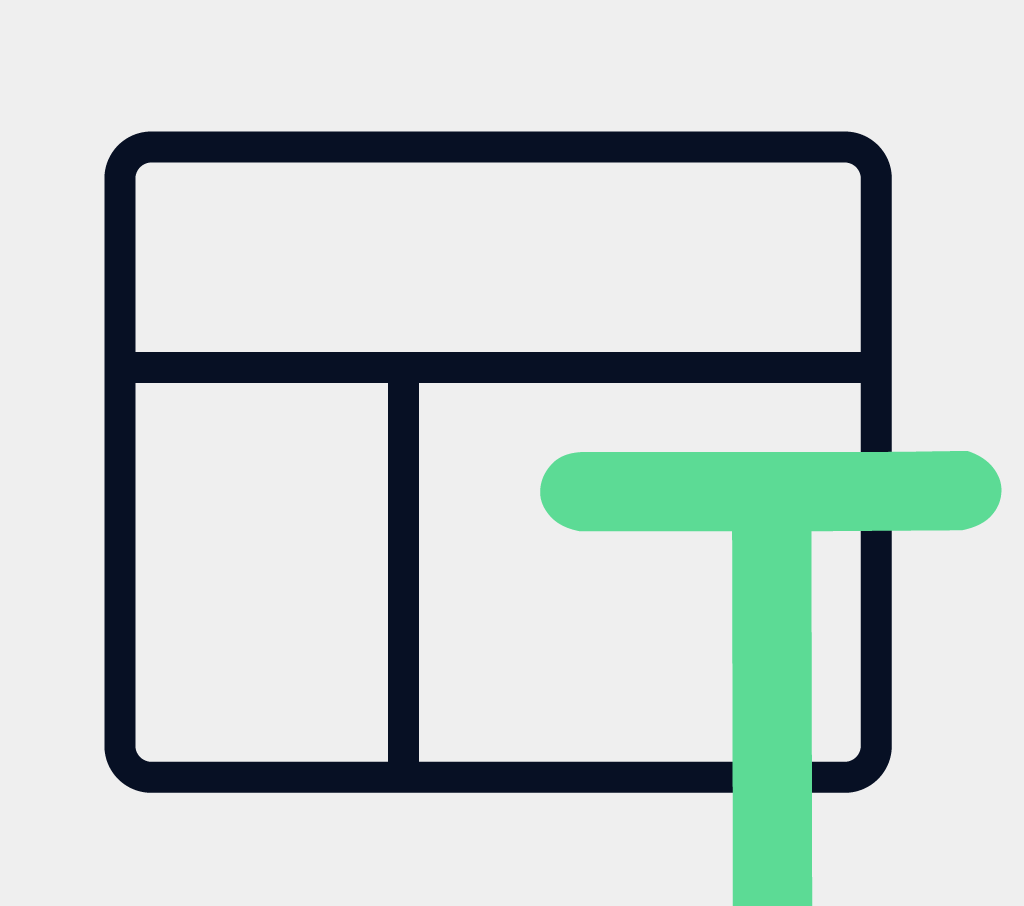We thought deeply about account creation and we want to make your journey as simple as possible. To further help out, we created this step guide for how-to create a Stomio account and to start a beta program.
Fill the fields required, create a personal password to protect your account and click the Sign up button. Also you can sign up with Google or Okta using your credentials.
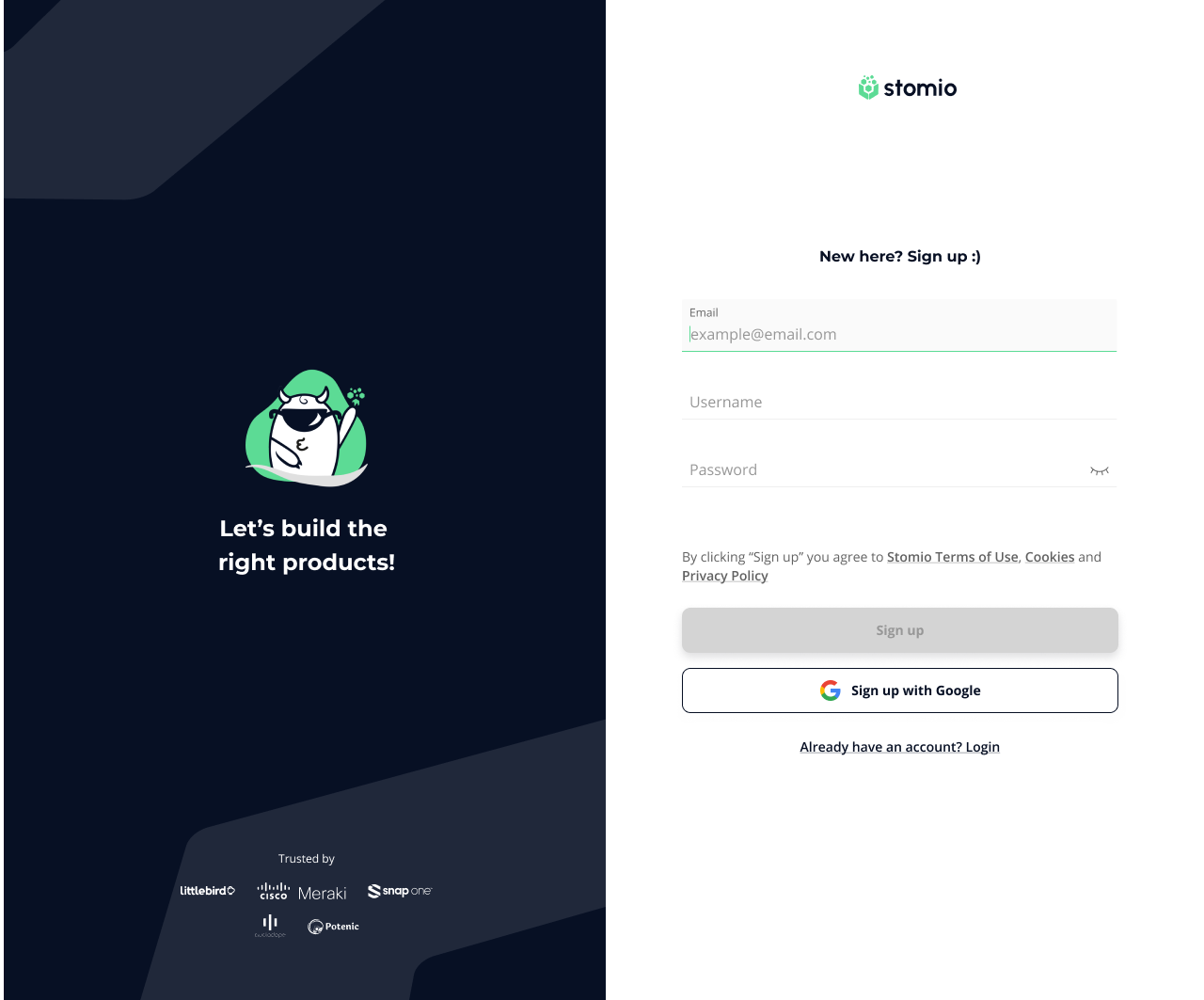
We’ll send you a confirmation email to verify your account. Click on Verify my email button. Enter your credentials (username and password) and click on Log in button to safely log in Stomio and start using the platform.
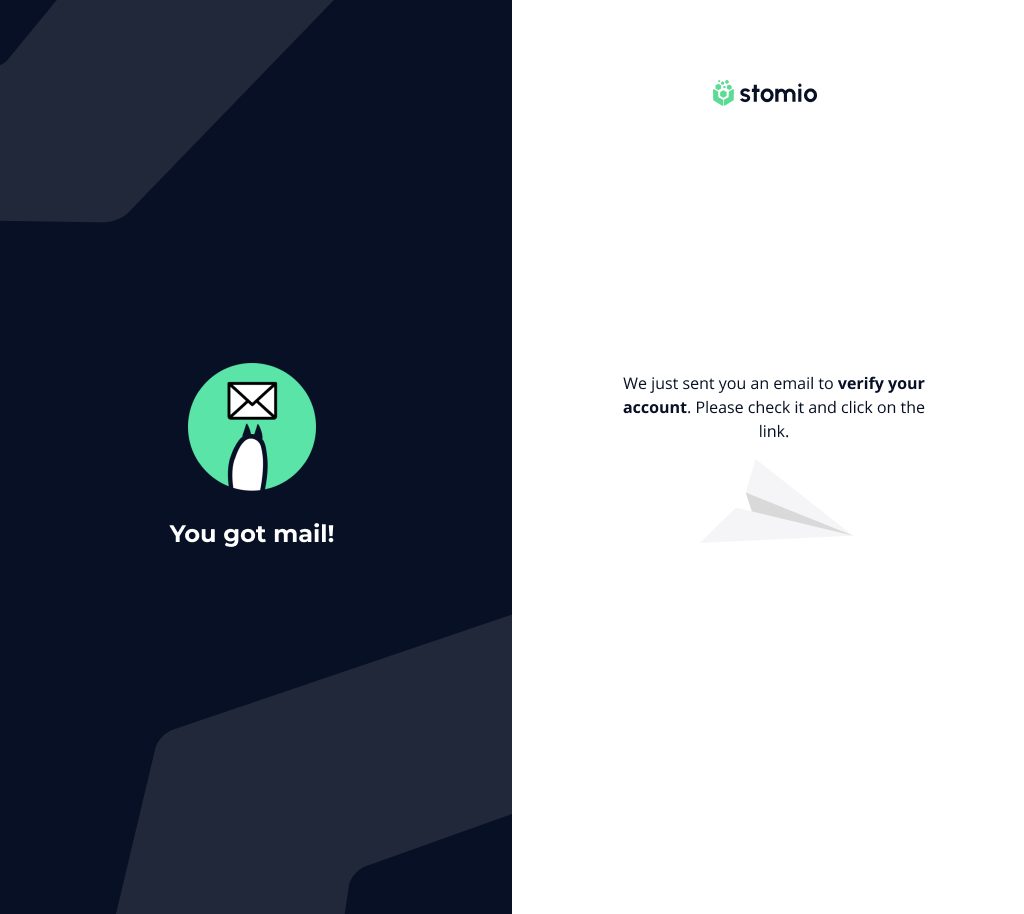
1. Sign up creating an account
Go to stomio.io and click the Start Free Trial button on the top menu to go to the sign up page. Fill the fields required, create a personal password to protect your account and click the Sign up button. Also you can sign up with Google using your credentials.
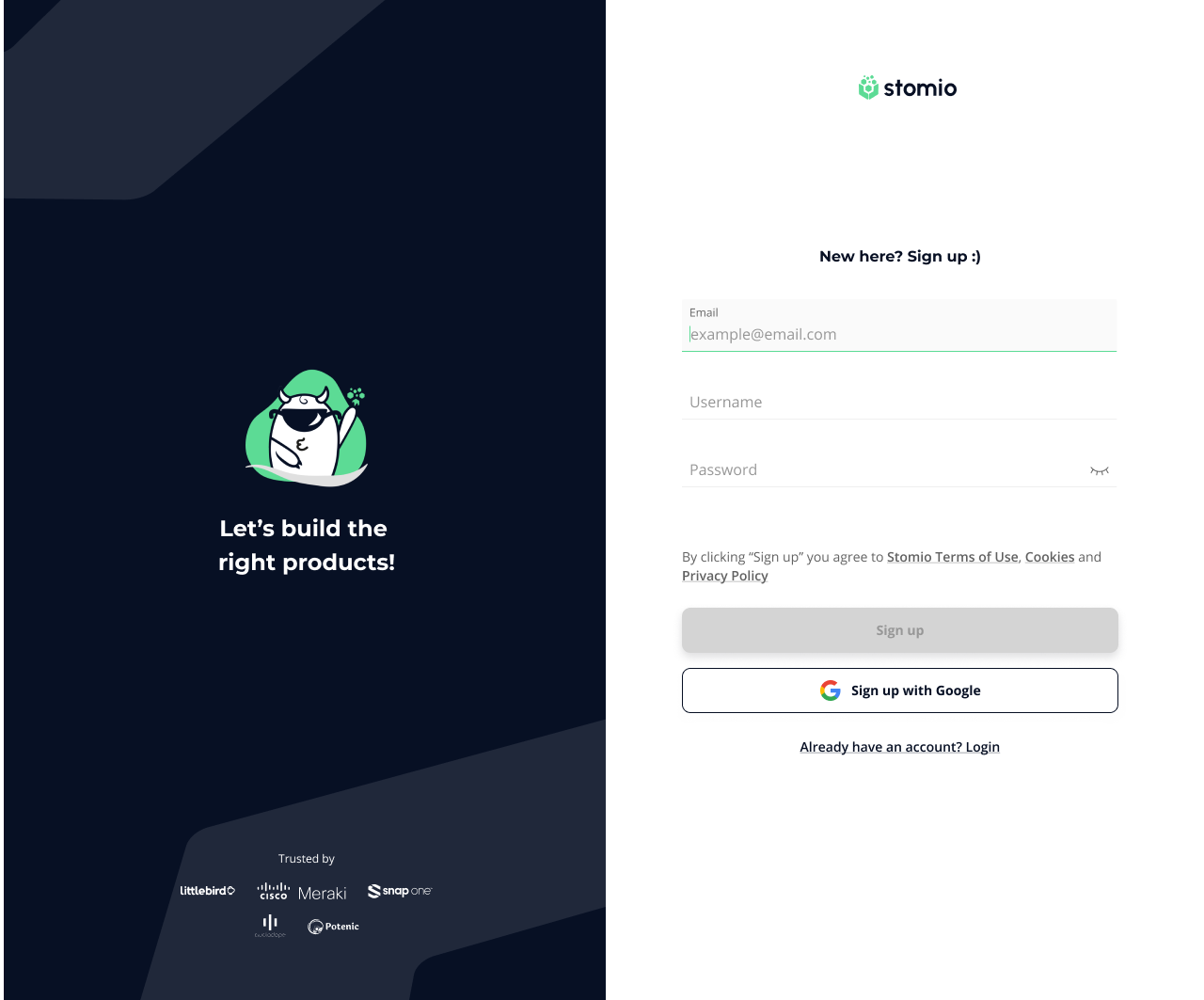
2. Verify your email
We’ll send you a confirmation email to verify your account. Click on Verify my email button.
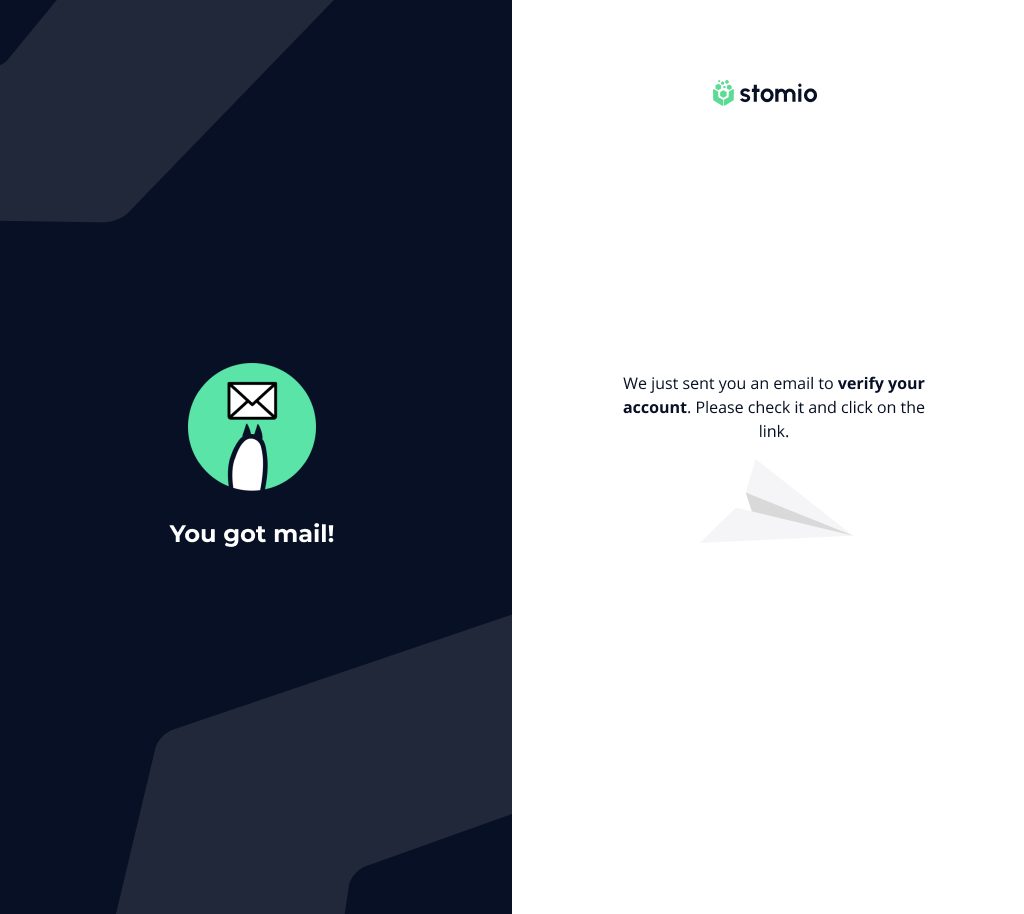
3. Create a workspace
Set up your Workspace Name and click Create a workspace button to start using the platform.
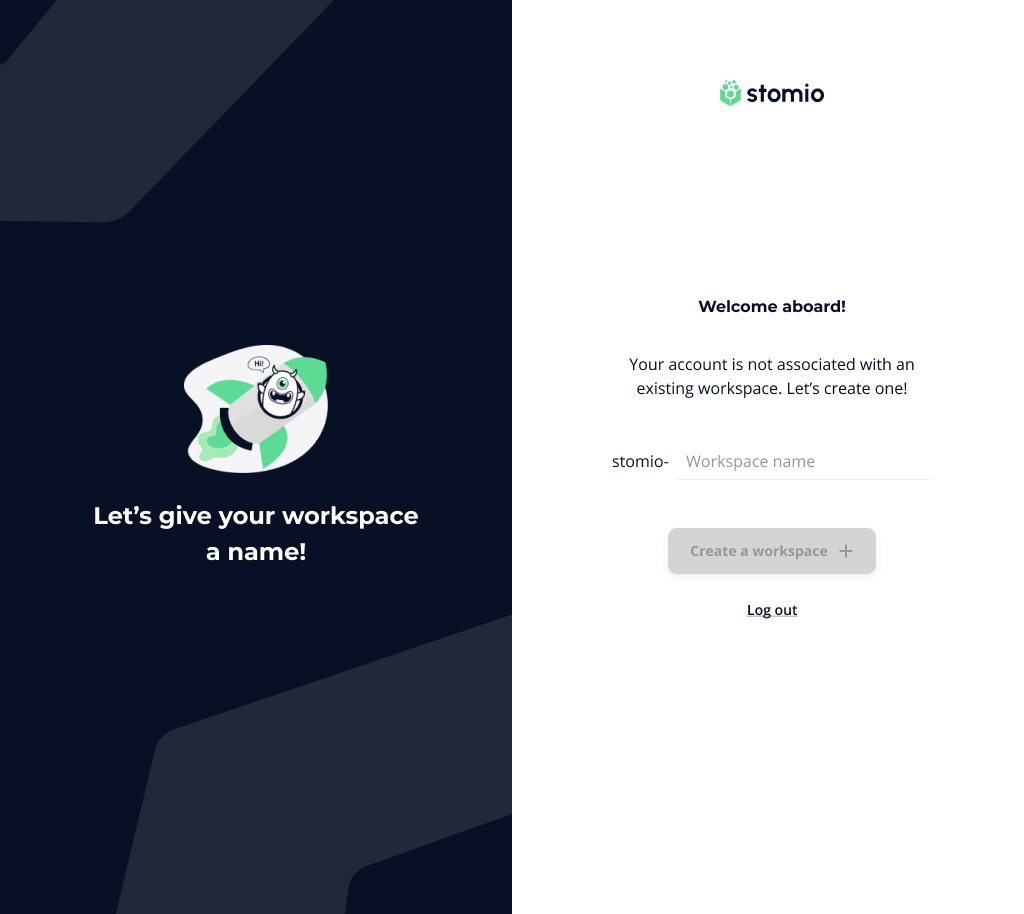
Now it’s time to start creating your betas and test your products in real life!. Contact support if you have any issue with your account.
Ayham Ereksousi
Co-Founder CEO

Stomio has earned its reputation as a leading platform for gathering user feedback across...