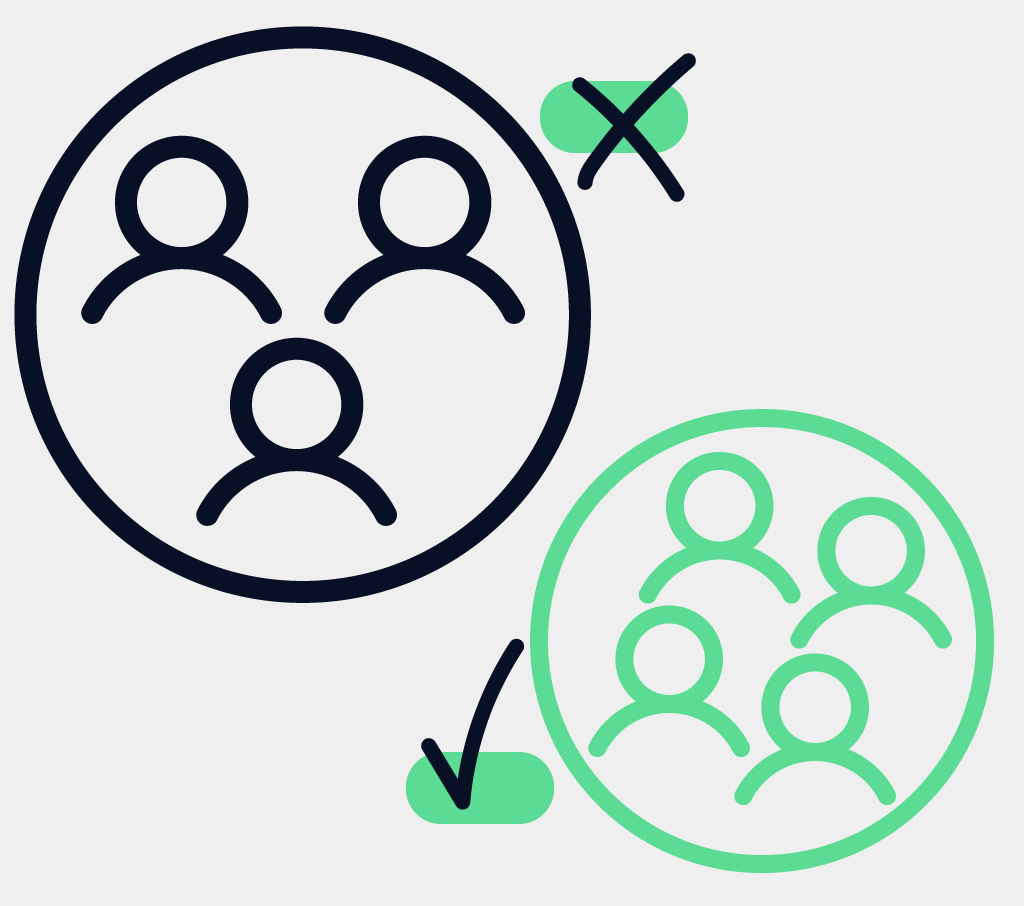NDA Agreements
A non-disclosure agreement (NDA) or simply a beta agreement, is a legal document that governs the relationship between the customer and the company during a temporary period of time which is the beta test.
Pro-tip: make sure you consult with your legal department to draft a generic beta agreement that’s additive to your existing customer agreements.
Generally speaking, NDA agreements for beta testers should cover the following items:
- Your obligations as a company
- Customer obligations as a tester
- Terms of the agreement (typically the beta period)
- Confidentiality clauses
- Tester liability in case of breach of confidentiality
- What happens at the end of the agreement (e.g. return a beta product or loss of usage data)
Pro-tip: if you’re testing with non-customers, consult with your legal counsel to draft a beta agreement that is more expansive.
Add NDA agreement to your beta
Adding an NDA to your beta must happen when the beta is in draft mode and before you publish it. It’s not a mandatory condition to publish or launch your beta but if you add an agreement to the beta AFTER you launch, your testers will not see it.
In draft mode, click on your beta and navigate to the bottom of the screen to see a block labeled “Onboarding”.
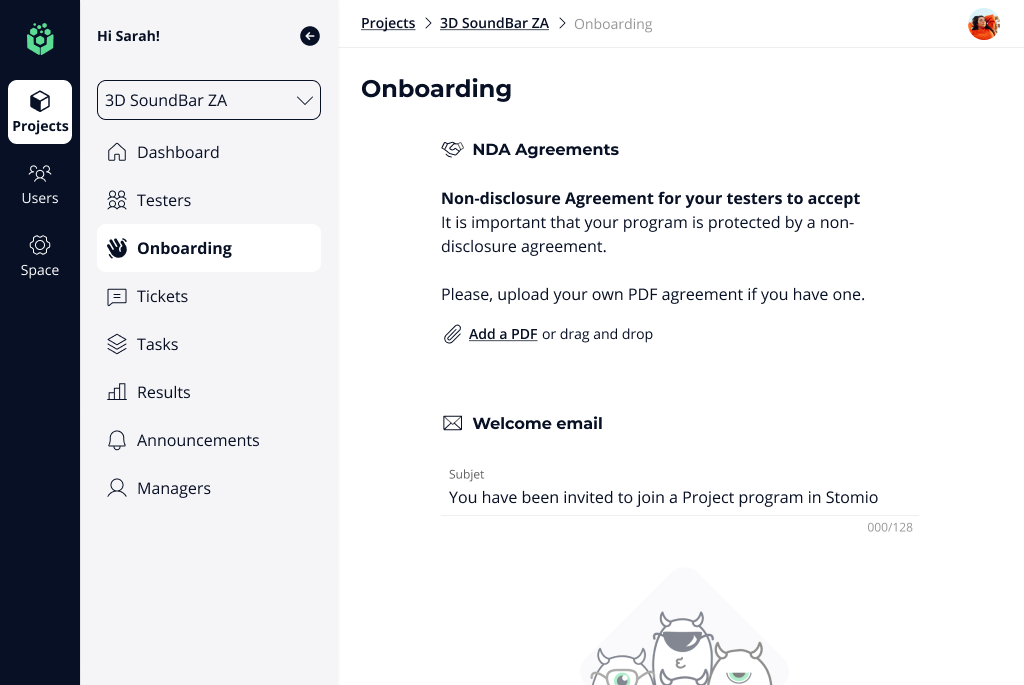
Click on the block to go to the NDA screen where you can upload your agreement as a PDF file only by clicking on “Add a PDF”.
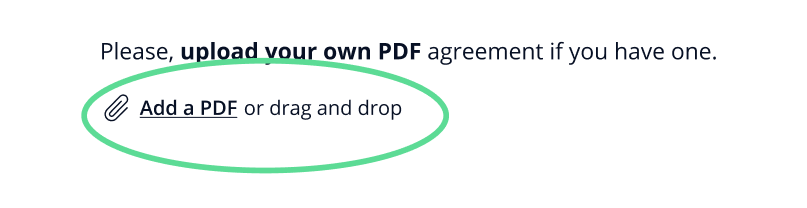
Navigate to the location of your agreement file (in PDF format) and add it to the beta. You will be prompted with a notification to confirm the action and you will be able to preview the file by clicking on the button.
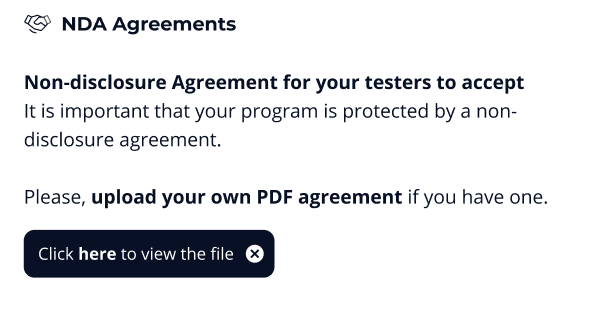
That’s it! Now your beta has an agreement attached to it. When you launch your beta, your testers will be prompted with the agreement to accept.
Tester NDA acceptance
When the beta is launched, your testers will get a notification email and will be able to see the beta in their beta list view. If you add an agreement to the beta, the initial action for the tester is to read and accept the agreement.
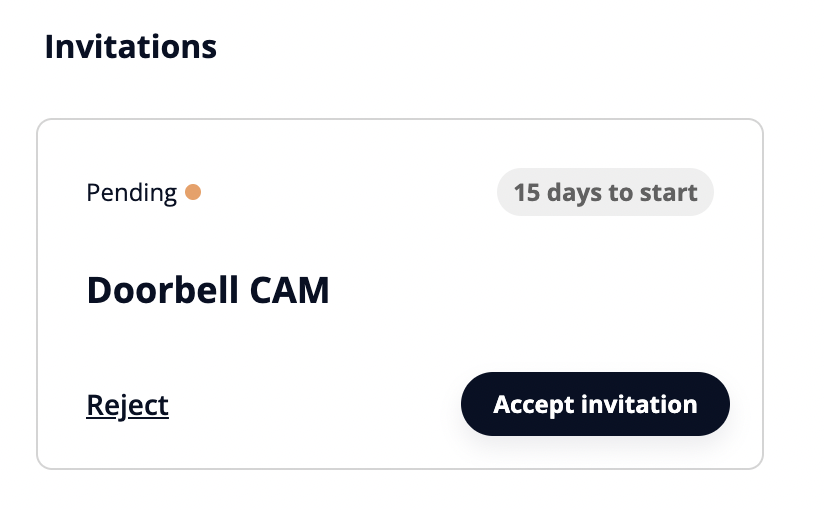
When a tester clicks on the beta program, they will be prompted with a popup to accept the agreement. If they accept, they can access the beta program. If they don’t, they can’t access the beta and will be considered inactive until they accept the agreement.
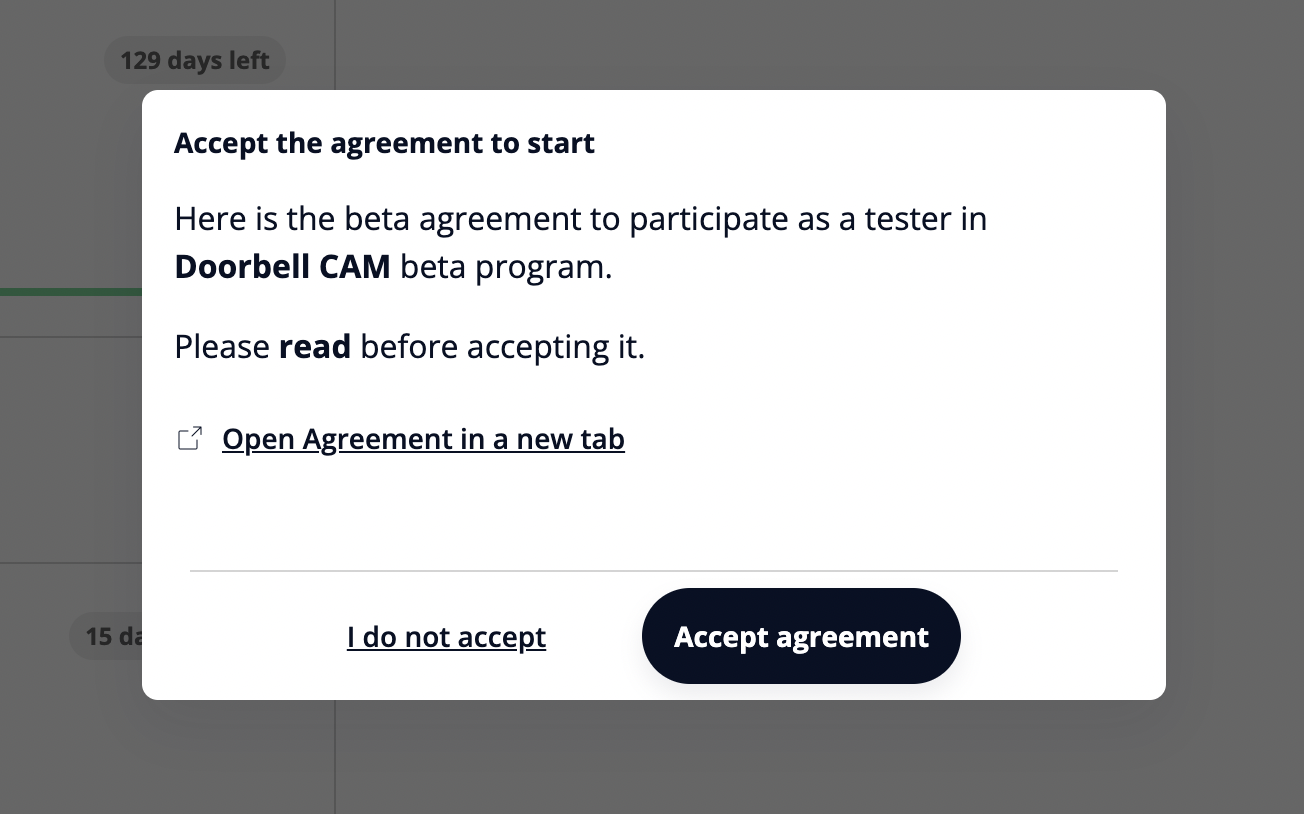
Track your NDA sign ups
After you launch your beta program, you can start tracking a lot of metrics including (but not limited to) your tester funnel. Navigate to your beta details, click on the right panel to access to Results for that beta program.
Navigate to the “Tester Funnel” chart and you will see how your testers are progressing through your program. You will notice a bar called “NDA accepted”
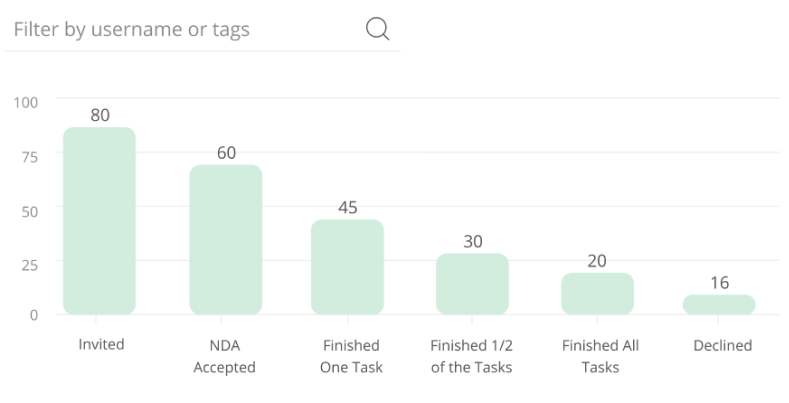
Click on “Tester Summary” to see all of your testers for that beta and how they’re performing. You can track the timestamp of NDA acceptance for each tester using this view as well.
Pro-tip: tester NDA tracking is a Growth plan feature only.