Stomio offers a dedicated Feedback Project type designed to help you collect valuable insights from your users efficiently. In this guide, we'll walk you through the steps on how to extract meaningful insights from feedback entries using AI, enabling you to understand your users better and enhance your products or services.
Begin by creating a Feedback Project in Stomio. Specify the project type as 'Feedback,' and choose from three distinct topics: bugs, feature requests, or open feedback. To know more about the project creation visit How to set up a feedback project.
Share your project link with your users and encourage them to provide feedback. Stomio makes it easy for users to submit their thoughts without the need for account creation, ensuring a seamless experience.
Once you start receiving feedback entries Stomio's AI automatically analyzes the entries and extracts valuable insights. The platform identifies common themes and topics within the feedback, categorizes them accordingly, and compiles them into insightful reports. Break down the information as you like by filtering it based on the type of insight or rearranging entries in various ways.
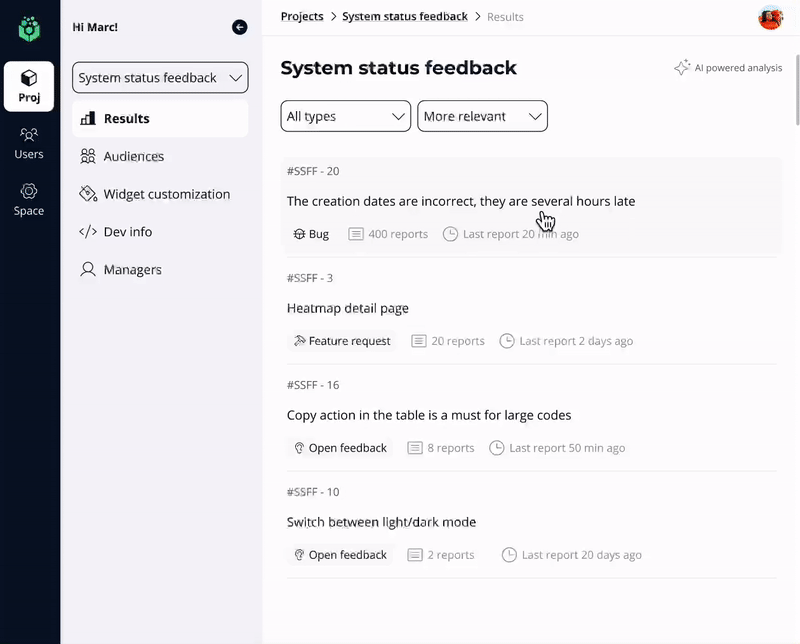
Access the generated insights report within your Stomio dashboard. Dive into the categorized feedback entries to understand prevalent issues, popular feature requests, or general sentiments from your users. Stomio's AI technology puts together entries discussing similar topics under the same insights, providing a clear overview of user opinions.
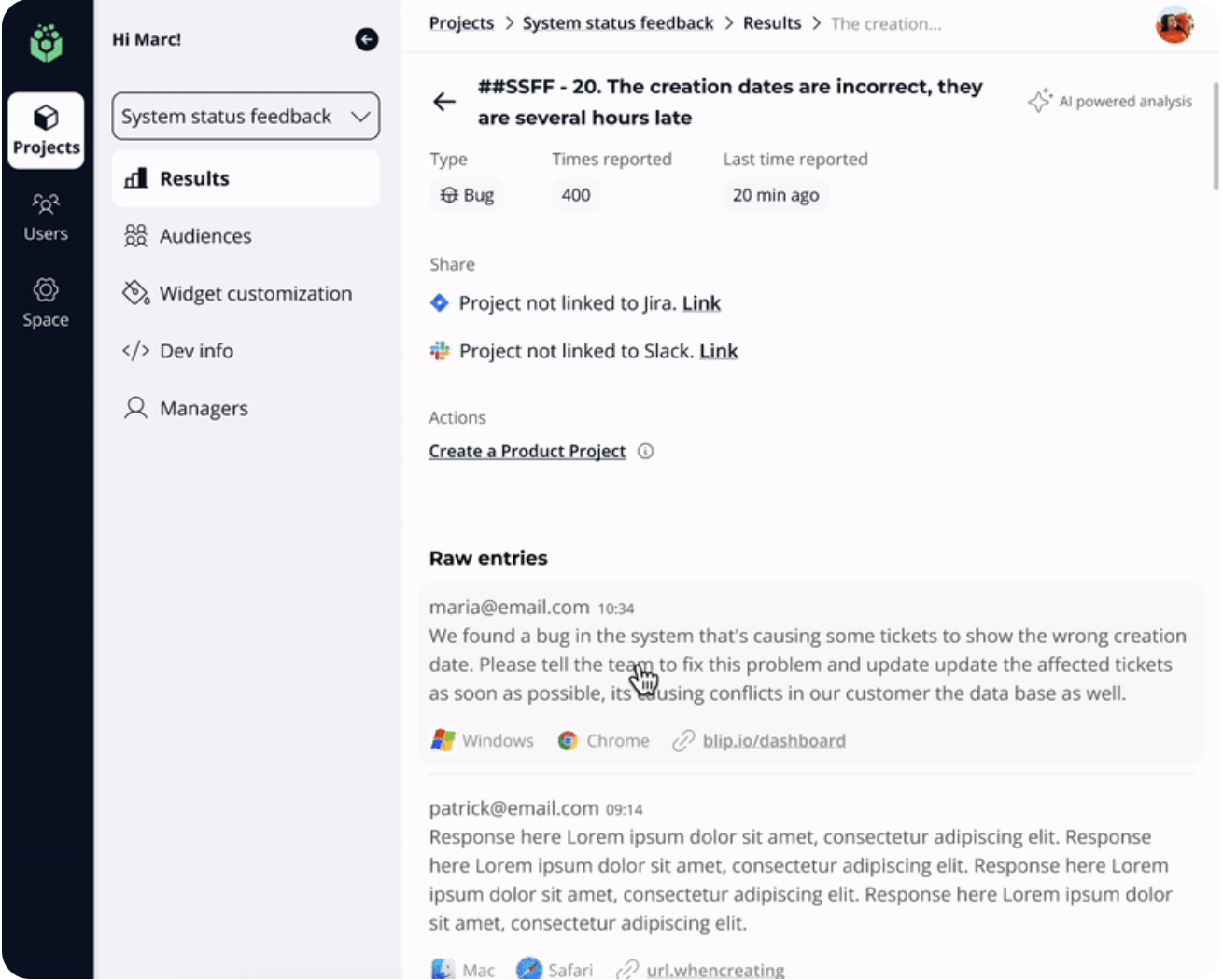
Armed with these insights, you can make informed decisions to enhance your products or services. Prioritize addressing critical issues, consider popular feature requests, and respond to user sentiments effectively. By acting on these insights, you demonstrate your commitment to meeting user needs and improving user satisfaction.
Lastly, use the insights gained to engage with your users. Acknowledge their feedback, communicate the changes you're implementing based on their suggestions, and show your appreciation for their valuable input. Building this connection fosters trust and loyalty among your user base.
Got a question or suggestion? Reach out to us: hello@stomio.io

Stomio has earned its reputation as a leading platform for gathering user feedback across...


